Installing malayalam handwriting input tool in sony experia android smart phone

Installation of malayalam handwriting tool is same as like other android phones. We have already explained the process of installing google handwriting tool in android phone here. You can check the steps of downloading and installing handwriting tool. You can check the procedure of activating the handwriting app

Open google play store from here and search for ” google handwriting input ” It will list the application and you can install it.

Open it and click for install on your device. if your device compatable to install this app, it will start the install once click the button. The required android version is 4.0.3 and up, if you are using a sony device below this you can’t install it.
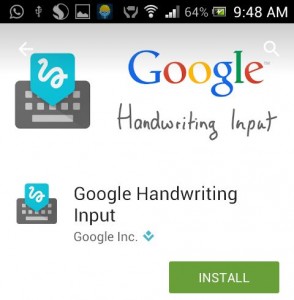
Once you successfully installed the google handwriting tool in your sony phone you can change the keyboard settings. from the settings page open language and input section. From this page Open the language and input section.
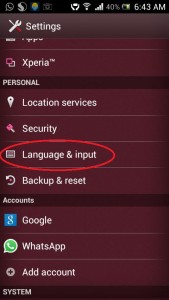
From this page you can enable the malayalam hand writing keyboard. For more details about enabling the malayalam handwriting keypad you can check the ” google malayalam handwriting input android app ” post.
