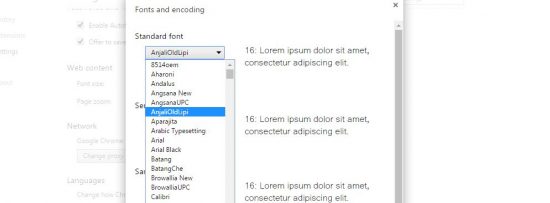solving chrome malayalam font issue

chrome malayalam font issue solving procedure, you can fix the malayalam font issues in the web browser google chrome with this easy steps. google chrome is one of the most popular web browser now and if you are facing malayalam font reading issues can check this post. yes, undoubtfully we can say that now majority of the internet users are using google chrome. there are lot of reasons for malayalam font issues in chrome browser. first issue is you may not installed malayalam fonts in your computer.
you can simply solve this issue by downloading all malayalam fonts and install the same. if you are using windows computer, open the c drive (windows installed location), windows and fonts folder. you can paste all the fonts here.
set malayalam font in chrome browser

you can browse the download malayalam fonts section from malayalamtype.com. if you still facing problems with downloading all malayalam fonts please open this link. you can download all malayalam fonts in zip file, unzip the same and install it on windows fonts folder. click here to download all the major malayalam fonts
still you are facing chrome malayalam font issue you can check chrome settings. at right side you can see the google chrome settings, click on that link. please check below for the screen shot of the same.
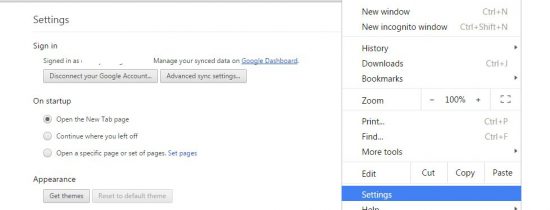
malayalam fonts for chrome
from the google chrome browser setting page, check for advanced options. you can see the section, web fonts and click on customize fonts link. it will open the below page and check the image for more details. it will open fonts, you can now select malayalam fonts from here. you can pick any of the installed malayalam font from the menu. save the font settings and refresh page, you can see that your malayalam font issue with chrome browser solved.