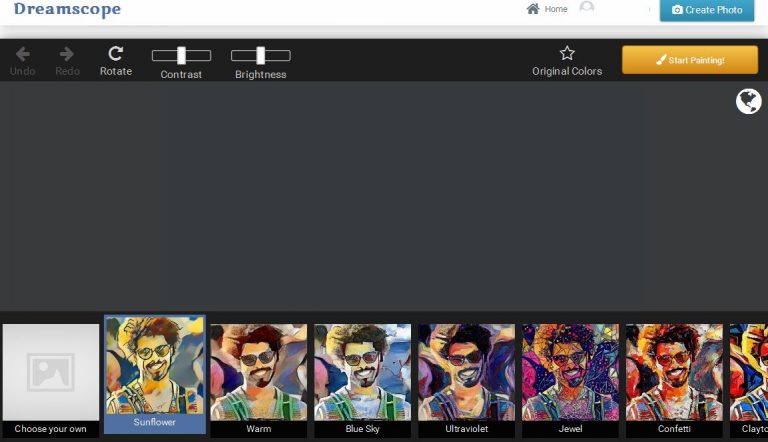Download Prisma Photo App and Change Your Image

Prisma Photo App allows you to change your images into look like painting by popular artists, within short time prisma app become popular and all searching for download links. Please be remember that at present there is no android app available by prisma. don’t download any unofficial apk files that look like prisma app. Reports says the official ios prisma will available on windows 10 platform very soon. you can change your images without using the app, you can simply use the prisma website. check the step by step procedure to change your images with prisma effect.
https://dreamscopeapp.com is the official website of prisma app. you can open this website from any mobile or web browser. You can see the sign up and login links at the top of page. if you new to prisma photo app click on sign up link. you can continue with your facebook id or register using username, email and password. If you are use prisma image app with facebook click on ” Continue with Facebook ” and check for permissions. Or you can use the other options, register to prisma image app with email id and other details. After successful registration you will lead to the member area.
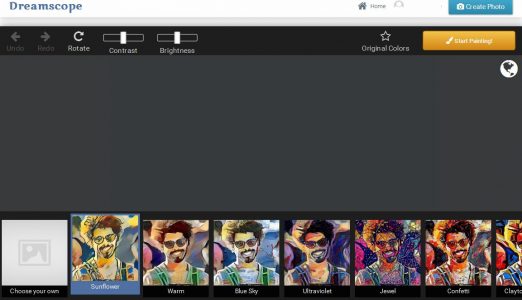
from user area of prisma photo app website page you can start edit images. You can check Add a photo link at bottom side, click on it and upload images. you will get the ” Turn Photos into Paintings ” option in this page. choose your options from the prisma image app menu and convert it. check the following image for more details about it. It will create some time to convert your image into paintings. Turn Photos into Paintings using prisma image app , download options will be available very soon. prisma for android may available very soon on google play store.
Image courtesy – Official website of prisma image convert