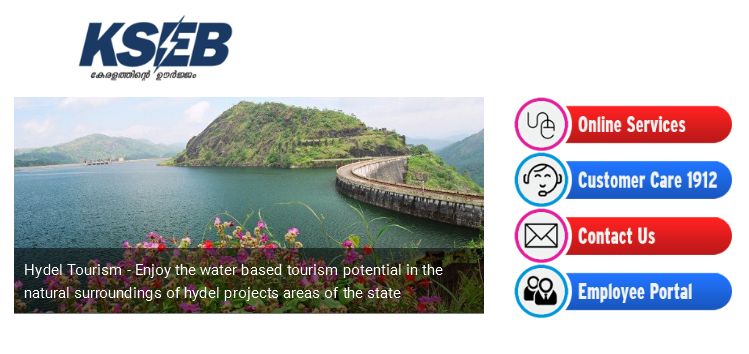kseb online bill payment details
kseb online bill payment is very easy through the official website of kerala state electricity board, within few minutes you can pay your monthly current bill. once you get the kseb bill can check the procedure to pay online. you can register at kseb and save your details, this will automatically list your latest bills. if you are paying as guest, need to enter electrical section, consumer number, bill number etc. so it’s a good idea to save your details in kseb official website. important thing to remember is, you should open official site of kseb. you can directly open this link kseb.in from your mobile or desktop browser.

Once you successfully open the link kseb.in, you can see the ” online services ” menu in home page. you can click on this link and it will lead to kseb online payment section.

Here you can see the option for login, register new, quick pay , register complaint etc. if you are not interested to create an account , can open the link quickpay. but we are recommending to create account and save your data. next time you can easily get the bill without entering consumer number and bill number etc.

If you are planning to create the account, click on new registration and enter the details. It will ask your electrical section name (you can pick it from the drop menu), consumer number ( check your old bill, you will get the number). Then enter userid, password, confirm password etc. once you complete the registration for kseb online bill payment, it will list your latest bill. you can select the same and go for online payment. you can use your debit, credit and internet banking for the payment. from payment page follow the instruction, don’t click back button or refresh page.