e adhar download methods – how can you download aadhar number

e adhar download from e-Aadhaar by Unique Identification Authority of India website, step by step instructions to save your aadhar number in pdf format. there is no introduction need for aadhar card, all knows about the same. aadhar is now mandatory for services by state and india government. you can download and save your aadhar card number in pdf format. you can save the same in your smartphone or other media. in case you need the printout or copy of your aadhar card, you can simply take it from this. download aadhar card is very useful, now smartphones are very common. it’s a good idea to save aadhar card in your mobile phone, usb drive etc.
Aadhar download online
there is no need to check with any unofficial or illegal websites for downloading your aadhar card. e adhar download can be done through official aadhar website. to do the same just visit the website https://eaadhaar.uidai.gov.in/eaadhaar/ from your web or mobile browser. to get and download E-Aadhaar card you need to enter your personal details. to get aadhaar card online you need to enter ” Enrolment Number/Aadhaar Number ” in the corresponding fields. Then your need to enter your full name, please be remember that if you are entering incorrect name you will not get it. you need to put the spaces correctly inside the fields. Then you need to enter you pincode and mobile number to get adhaar card online.
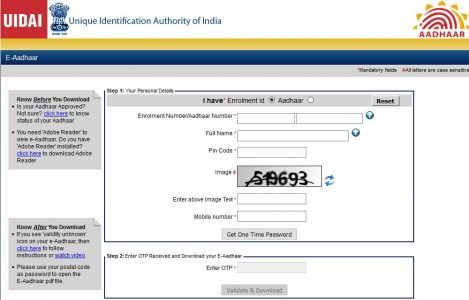
e adhar download
once you enter these details properly you will get one time password into your registered mobile phone. You need to enter this password to download e adhaar card online. once your info validated you will get your adhaar number in pdf format. please remember that e adhaar is password protected and you need to enter the same to open it. password for viewing e adhaar card is your pincode, you need to put your pincode in the place of password. then only you can see your e adhaar card in pdf.
